Give Mid-West Access to Google Analytics
Google Analytics Access
To help you with your website and track its performance effectively, we require access to your Google Analytics account. You just need to add us as a user; we won’t own the account (we always create new accounts under our clients’ names). If you wish to revoke our access later, you have the option to do so.
Here, you’ll find quick instructions and then step-by-step instructions.
Quick Instructions
To do this, simply follow the instructions here:
Add/modify/delete account administrators (support.google.com)
The accounts to give “Read & Analyze” access to are:
This is where you login to Google Analytics:
https://www.google.com/analytics/
Step-by-Step Instructions to Give Midwest Access
1. Start by login in to your Google Analytics Account here:
https://www.google.com/analytics/
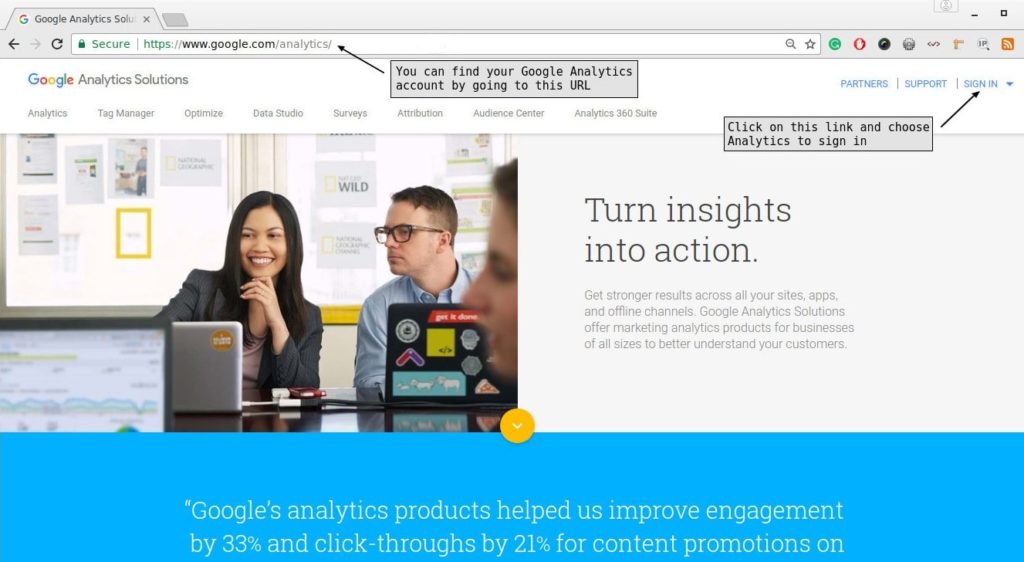
2. While logged into your Google Analytics account click on the “Admin” link.
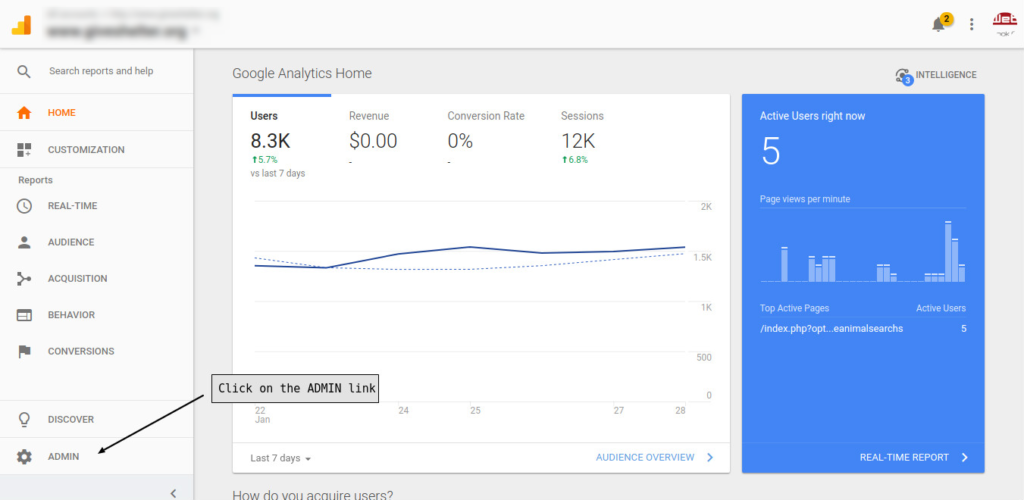
3. Next, click on the “User Management” link.
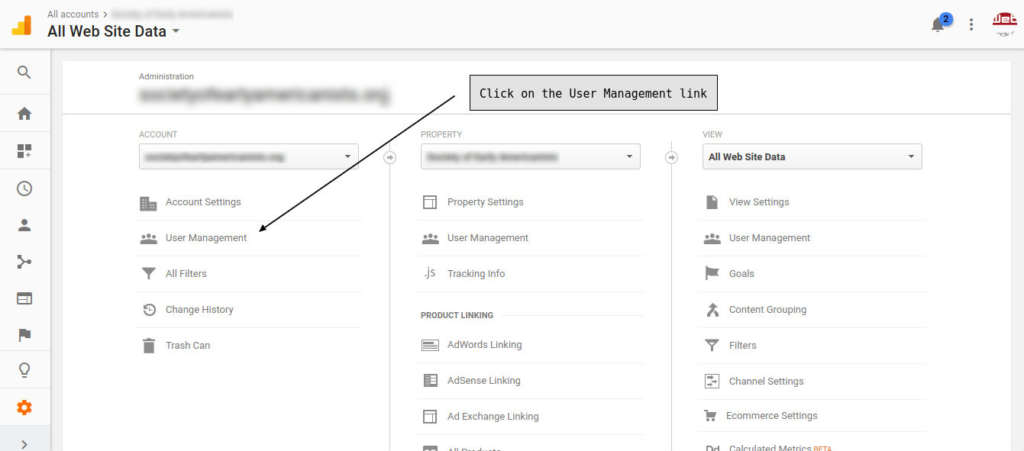
4. Next, click on the “+” symbol in the top right corner.
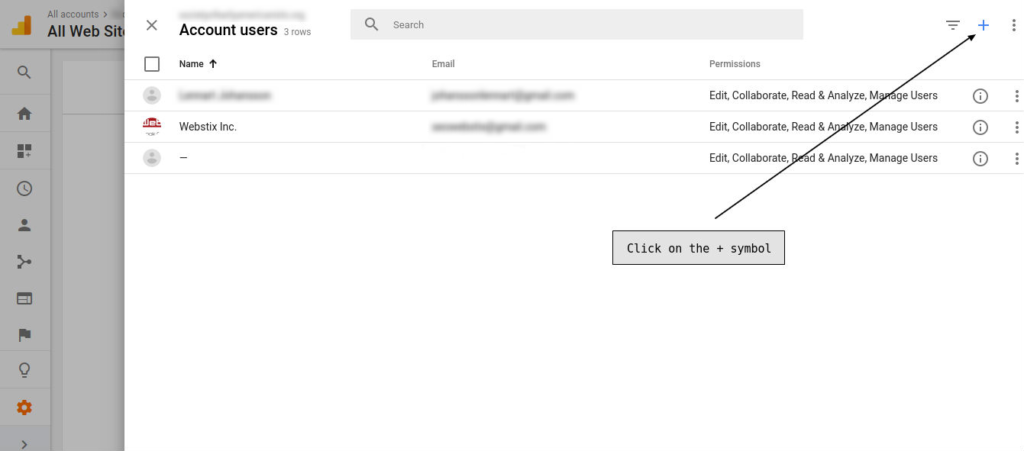
5. Next, under Add permissions, enter the email address and select Notify this user by email to send a notification to the user you’re adding and enable the “Edit” permission. Then “Collaborate” and “Read & Analyze” permissions will be enabled automatically.
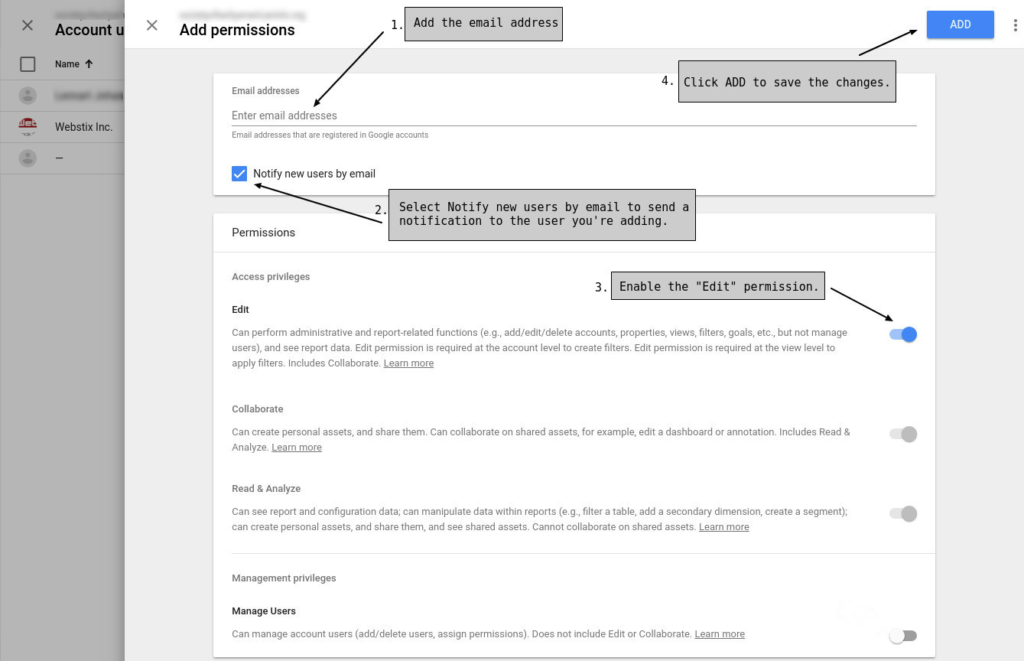
6. Click ADD button to save the changes.
If you are giving access to Midwest, please use these two email addresses:
If you are giving access to more than one user, repeat the steps 4, 5 and 6.
If you have any problems feel free to give Midwest a call at 866-990-0223. We will be glad to help!
